First off, that last poll really surprised me. A full 50% of you people don’t keep track of what you have using anything more complicated than what’s between your ears. And only 1/5 of you use anything more technologically advanced than a paper and pencil.
Why am I surprised? Well, you’re sitting in front of a computer right now, aren’t you? You know how to work the thing, don’t you? So it seemed reasonable to figure that people who can figure out how to use a computer would take advantage of it for this sort of thing. However, a previous poll showed that the readership around here is..shall we say…a bit ‘seasoned’…and perhaps with the older demographic there is a resistance (or ignorance) towards the technological. Who knows. All in all, though…I was very surprised.
I use spreadsheets for keeping track of all my stuff that I need to consider myself ‘prepared’. You can call it your Master List, Inventory, TOE, or whatever. Since I have a bizarre sense of humour, I call mine The Preponomicon.
Anyway……
I use Excel. Mostly because I’m familiar with it and because I still haven’t sat my butt down in front of the computer and mastered Access. My spreadsheets don’t have anything really fancy to them, but I do have them wired up to alert me when inventory levels are at particular thresholds. This is signalled to me by changing the colors of the cells that show my percentage of quantity. At the moment it’s set up like this:
100%-90% = Green – All good
75%-89% = Light green – Okay, but you might wanna jump on this
50%-74% = Yellow – Next trip to the store, get this stuff
0%-49% = Red – Get this fixed ASAP.
It looks something like this:
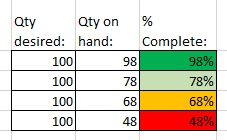 How do we do the color change? Conditional formatting. Somewhere in your menu bar you’ll see it.
How do we do the color change? Conditional formatting. Somewhere in your menu bar you’ll see it.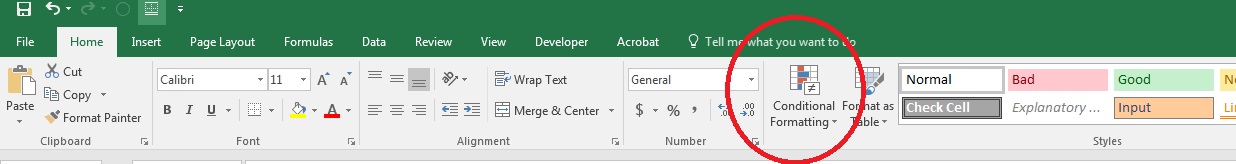 From there, under “Manage Rules”, are the rules I made:
From there, under “Manage Rules”, are the rules I made:
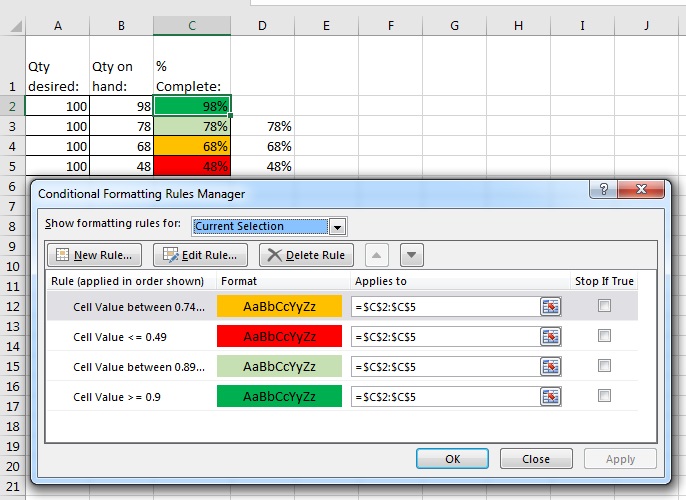 And here’s the actual rule saying that if the value in that cell is equal to 90%, or more than 90%, make it green:
And here’s the actual rule saying that if the value in that cell is equal to 90%, or more than 90%, make it green:
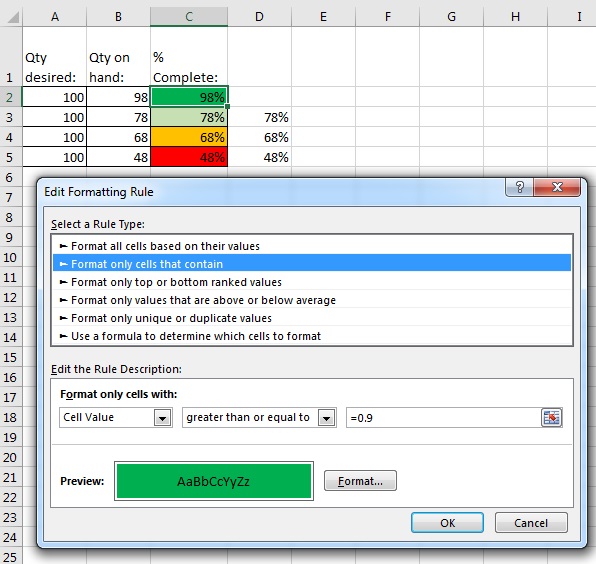 For the other values its just a mater of creating a separate rule for each one. And, yes, you can also use a rule that uses a color gradient rather than just these….I just went with something basic. What’s that you say? Still seems overwhelming? Alright, how about I give you a template to work with?
For the other values its just a mater of creating a separate rule for each one. And, yes, you can also use a rule that uses a color gradient rather than just these….I just went with something basic. What’s that you say? Still seems overwhelming? Alright, how about I give you a template to work with?
Fairly simple….Just a basic template. As you add stuff to your list copy the cells in Column M downwards to your new line. I threw in filters for the column headers in case you want to sort or see only a specific category.
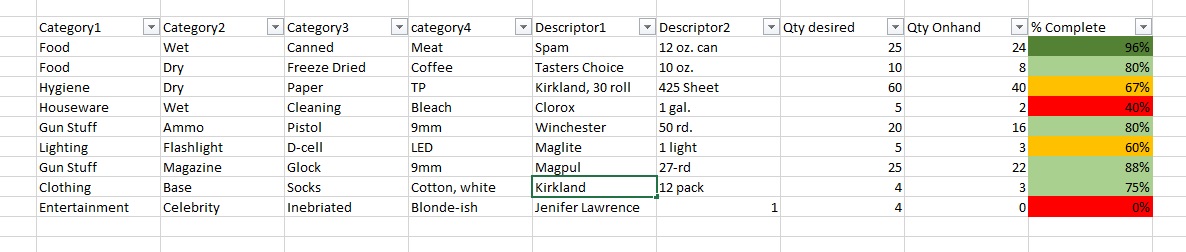 Delete or add columns to add/delete the things you want to sort by. I de facto go with four categories so I can narrow down my focus….Gun stuff, Magazine, Glock, 9mm……Food, Dry, Freeze Dried, Rice & Chicken……Hygiene, Dry, Paper, TP….. that sort of thing. I throw two descriptors after that for brand/model and size. If you really want to go nuts, add a column for ‘servings per qty’ and ‘servings total’, throw in some math, and get yourself an idea of how many servings of oatmeal three five pound sacks will provide. I’m sure there’s someone reading this who is chuckling to themselves that this is a kludgy spreadsheet and that there’s a more streamlined way to do this. Hey, have it. Just showing ya what works for me.
Delete or add columns to add/delete the things you want to sort by. I de facto go with four categories so I can narrow down my focus….Gun stuff, Magazine, Glock, 9mm……Food, Dry, Freeze Dried, Rice & Chicken……Hygiene, Dry, Paper, TP….. that sort of thing. I throw two descriptors after that for brand/model and size. If you really want to go nuts, add a column for ‘servings per qty’ and ‘servings total’, throw in some math, and get yourself an idea of how many servings of oatmeal three five pound sacks will provide. I’m sure there’s someone reading this who is chuckling to themselves that this is a kludgy spreadsheet and that there’s a more streamlined way to do this. Hey, have it. Just showing ya what works for me.
If your virus warning pops up as you try to open the template, ignore it. They do that if there isn’t some sort of certificate or whatnot. This is just a half dozen or so lines of Excel.
If you find this useful, how about thanking me in a renumerative way? Oh, and I lay claim to the term ‘Preponomicon’ which, if you haven’t figured it out, is a nod to the necronomicon from ‘Evil Dead’.

I’m using a tablet and I have no idea how this thing works, lol.
Might behoove you to learn… there are advantages to be had!
John,
You can also find videos on YouTube that will teach you how to use Excel.
Thanks for the reply guys, I mostly was joking, cause I use pen and spiral bound notebooks for most things.
Getting old and I’m set in my ways about most things. 👍
The reason that we use paper and pen………if we loses electricity, we lose use of the computer.
Yeah, that’s always been my thought.
My spiral bound notebook has my list of lists, to do lists, cost lists, etc.
whether I’m out in the car hole, the shop, or an off site location, I never need a cell signal, sunlight, or electricity. Just my pad and pen. And sometimes a highlighter.
Don’t mistake using paper for technological ignorance. I am a whiz at Excel and the web. You guys using electronics need to remember that even occasionally attaching them to the Inturweb is exposing your data/preps to the hackers of the world. And I don’t mean Russia; I mean that uncle that steals a quarter or more of your earnings every year. Comes the day, you don’t want to be on any more Lists than you possibly can help and you Especially don’t want to be on the List of “Hoarders”. (yes, I know the difference before I get jumped for that. but THEY will class us as Hoarders and everyone knows it).
Even if your tablet/computer/whatever never sees the internet or cell towers, you may still lose it to EMP.
So in summation, yes I know these are low percentage events and you are most likely fine keeping track of stuff on electronics. But I try to nail all reasonable holes in my leaky intel and using paper is the way I prefer. (and religiously practicing first rule of Fight Club……use VPN + proxies!). And as always, whatever works for YOU is the right answer regardless of what anyone else thinks. Stay Safe.
Absolutely Winston – I use EXCEL (it’s on a thumb drive) AND good ol’ paper and pencil…
Yeah so it’s duplicated – but it’s my time and effort
You actually expect people to count the cans of corn and then take a can out of the count when it’s used? I mean, that’s work! I’d have think of what is going on. It’s just easier to buy it cheap and stack it deep. I mean come on, and yeah, sometimes I get an out dated can that should have been used years ago, but that’s just life. first in, first out is too hard to manage…Have I whined enough? If so I’ll dial back the sarcasm.
How often do you “smoke” electronics? I can not get most of that stuff to work much less have any reliability(when I was ordered to set up a email account,I crashed USMC nuclear battle hardened system 3 times (CO+Battery Gunny were watching 3rd time and saw system crash when I typed), IT threatened to kill me if I ever got near their system again. Friends with video games watched as the game would do totally unpredictable things if I worked the controller. I have smoked new out of the box computers. Paper and pen never a problem easy to inventory only mistakes are mine(microsoft never fails does it). I am sure some may enjoy sitting in front of a computer for hours/days/weeks/months /years but I am done and gone before the machine warms up.
First off thank you for the spreadsheet. I used to have one years ago but between moving, computers dying, hard drives frying I’m not sure what happened to it.
Second of all your Poll was slightly off. I use a combination of Paper AND Electronics. Spreadsheets, Evernote, Pen and paper. Plus I use a shopping list App called of Out of Milk. It allows me to track prices and set up separate shopping lists for each store I shop at. It has more features than I know how to use. So a combination of this and that works for me. However I live in a 2 bedroom Senior apartment and don’t have near your storage spacious. I do miss my acre with a barn, root cellar, 2 freezers, etc for storage.
Thank you for all you post and do. I look forward to them all. Keep it up your wisdom is needed.
Catfish
Evernote is awesome.
Yes, yes it is. Being mildly OCD and a bit anal retentive I love Evernote for keeping track of how much toothpaste, deodorant, etc. I use. Anything consumable that needs replaced on regular basis.
Regarding Excel vs. hardcopy – please remember that this is not an either/or proposition. One can maintain a list in Excel and do periodic printouts as backups. They will get a bit stale between updates but they should be close enough, certainly better than a dead computer with no way to access the electronic spreadsheet at all.
Also, one need not purchase Excel to do their record-keeping. There are freeware alternatives out there that will serve just as well for this sort of task.
I use Open Office Calc. Free and it works just fine for an old fart like me.
You have a nice system. However, it introduces complication to a system that really doesn’t call for it. (That’s 30+ years of IT experience speaking.) After 20 years of this stuff, I can look at the pantry shelves and “see” what needs to be bought. When I take something out of specialized storage, the replacement is bought (usually ordered) in 24 hours. There’s a time and place for complication, but the things I bet my life on are not one of them.
For me, it’s sort of management by rule of thumb + experience.
It isn’t that I don’t know how to use technology. It is exactly the opposite. I know all too well, after almost 50 years in the telcom world, how unreliable technology can be in times of disaster. If your power is out and generator capacity is at a premium will you use it to pump water, keep your food cold, the lights on, or check a digital device for something that you could have in your hand.
I also know how easily the electronic world is manipulated, both by bad actors and by mistakes, viruses, etc. I use electronic media for storage of a lot of things, but by tech guides, firearms manuals, and other critical materials are kept in hard copy. I then have to rely on nothing to access them.
Lifestyle changes will be a major failing for most people who are otherwise well prepared. How many people can use a slide rule, or do geometry or calculate trajectory with just a pencil and paper?
Not all of us old farts (I’m 70) are techno neanderthals. May be just techno cautious.
We have stuff on shelves. When we use up a package, we put it on the shopping list for the next trip to town. It’s pretty easy to maintain a steady state that way, and pretty easy to see what’s on the shelf.
Easy works, and anything that takes work doesn’t work.
I have never had a clipboard fail during a power failure, and the pens and pencils never need batteries.
Just saying.
If you want to argue for belt and suspenders there, I can see the utility.
But all that whizbang tech will fail you when you need it, if you make it a single point of failure.
Not always.
But just when your life depends on it.
Crom would nod in approval if he was paying attention to such trivial pursuits.
Excel…back it up…and thumb drive. Many battery operated computers w/NAS on batt backup…solar…DC/AC converters.
You get the idea. I know about PC trust issues, I have them too. 25 years in PC biz will do that. I make notes in book, then update sheet and save accordingly.
I’d imagine that in a true crisis, running programs on easily charged smartphones would be the way to go. Although laptops van be powered far more easily than desktops, my Samsung Galaxy can do all the spreadsheet manipulation I need and I can charge it off a solar panel the size of a dinner plate.
I started a spreadsheet, now I need to finish it thanks for a kick in the pants!
Taster’s Choice? The readers aren’t the only ones around here who are well seasoned.
I’m a real believer in the KISS principle.
I was an electrician and worked on motor controllers and I’d never rely solely on something mechanical/electrical not to fail if it’s my only fallback.
Hmmm….One thing databases can do fairly easily is accommodate changing values as a result of data input; that data input can be keystrokes or a script call from non-keyed input (like a laser reading a bar code), and that script can easily call another script to, for example, trigger a re-order (which, technically, is an external command).
I think that can be done inside a spreadsheet by using custom scripts. I will have to find out.
In a perfect world (read:trusted) RFID tag reads would handle the script calls, the data would live in the cloud, never crash, and every meadow would be lush, green, and filled with bunnies and butterflies.
Bought Excel last year with a tutorial on Udemy. Learning, (curve is high LOL). I can see several advantages and can appreciate the ease of use. Thank for your insights on how yours setup and general overview. No sense in reinventing the wheel, just need some overall view of what the endgame should look like. thanks again for the article. tons of help.
Another nice thing about the spreadsheet is you can add in serving size, calorie count, cost, etc. and have a lot of information on hand. When purchasing for a group of people, some of that information is necessary. Figuring out how much toothpaste 27 people need for a six month period can be a little daunting, let alone add in everything else. I inventory once a month, print it out, then fill in off the hard copy, makes a great shopping list. Also, you can cross reference recipes for quantity needed and print out the hardcopy for your recipe book. And then when you can’t sleep late at night, cross reference batteries, chargers, solar wattage, charging stations, etc. It helps to only sleep for 4-5 hours a day.
THANK YOU!!!
I just downloaded that template so I can flesh it out at home.
Is that Office2000-compatible? Or should I just go ahead and use LibreOffice.
(So damn glad I found this Web site!)
I suspect the have an option to import Excel files.
I understand using a spreadsheet and keeping up with inventory while prepping… but now I’m USING. I’m watching the fresh food move out of the fridges and it’s a bit disconcerting.
FWIW, when looking at my food stores, I organized then into meal/months. (for lack of a better term) I had a month’s worth of veg cans in one flat on the shelf with a month’s worth of canned meat. All I had to do was count the flats and see how many months of meals for my family that I have in stock.
Of course, there was bulk in buckets and cases of veg that were in addition to that stack, and freeze dried. But for me, FD serves a different purpose, it’s there to be light grab and go food, either for bug out or patrolling, etc. In actuality, I’ve only used it to send a months worth of food to my mom in lockdown in another state.
I don’t count calories now or as preps. I count meals. One/two cans meat, one can veg, one cup carbs/starches. That’s a meal for our family. Breakfast is separate, either egg based or cereal based, lunch is mostly leftovers or peanut butter and jelly. Worst case, we can get by on one meal a day supplemented with bulk rice or flour used for tortillas.
It takes a lot of the fussiness out of the process, and eliminates one of the mental blocks that people get about food storage (calories per person per time calculations.) I find it a lot more convenient and natural to think in terms of meals than do a lot of math about minimum calories, etc.
I use the cardboard flats from Costco products as they are very sturdy and hold about 30 cans, but there are storage bins with lids at lowes that are about the same size.
Now that I’m EATING my preps, I’ve reorganized into “types of food” and moved the cans to bins on shelves near my kitchen. I use a FIFO can storage rack too, as the convenience of seeing the options for veg are more important to me now than density of storage.
I am NOT restocking.
I’m avoiding people and places where people go. I’ve got plenty here to keep us well and happy for a long time, which was the whole point in the first place. Just because the stores are open, doesn’t mean you should be going to them. They’re full of potential infected and carriers, the floors are covered in virus and you CAN bring it home and track it into your house. Anything that hasn’t been isolated for weeks is potentially a vector into your home for the virus.
You’ve got preps, use them.
Stay in, stay safe.
nick
My paper list can’t be infiltrated, spied on or hacked and stored in the big building in Utah.